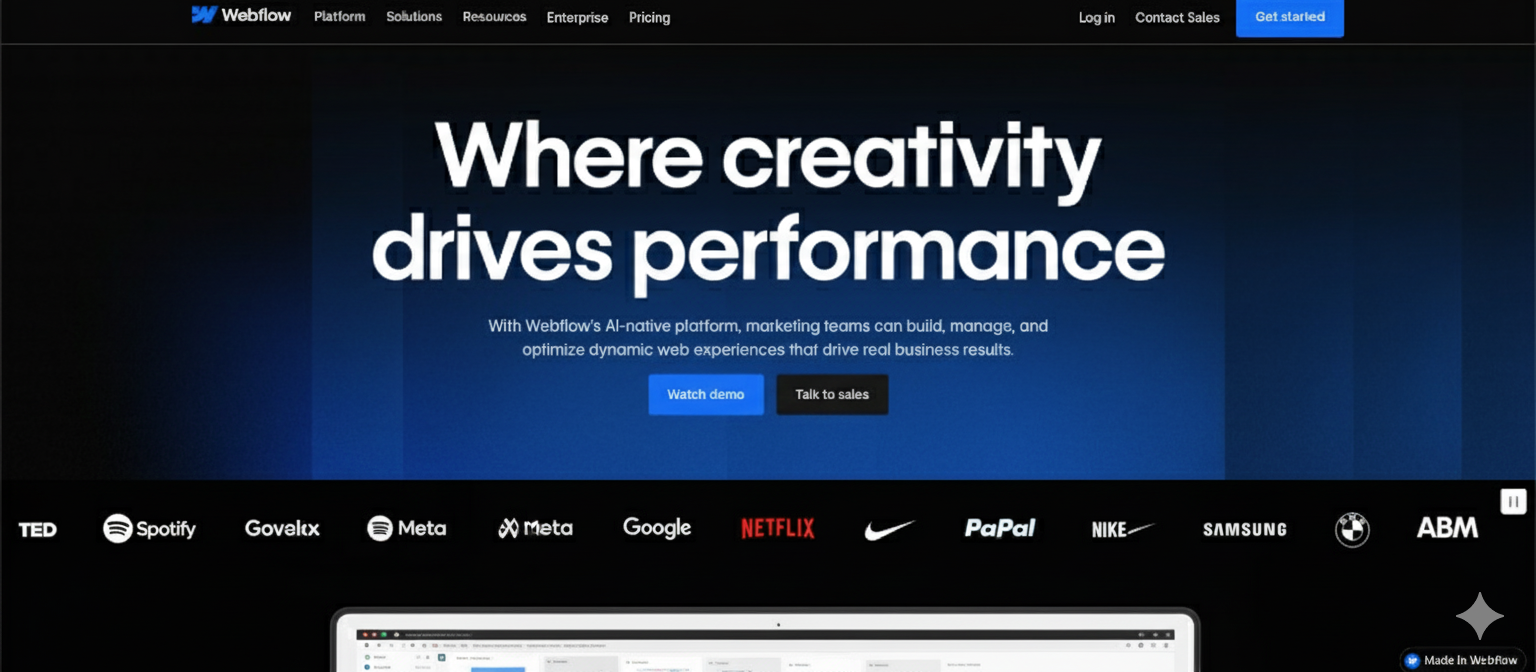
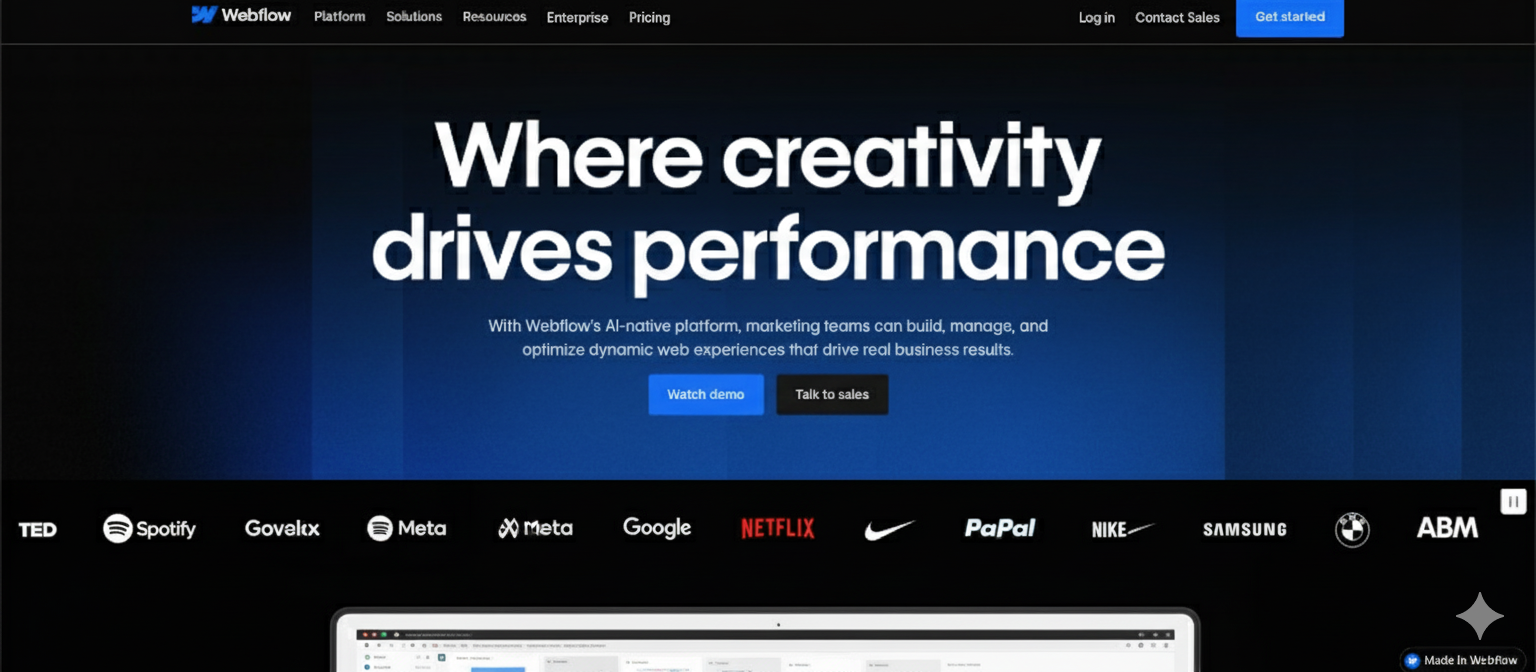
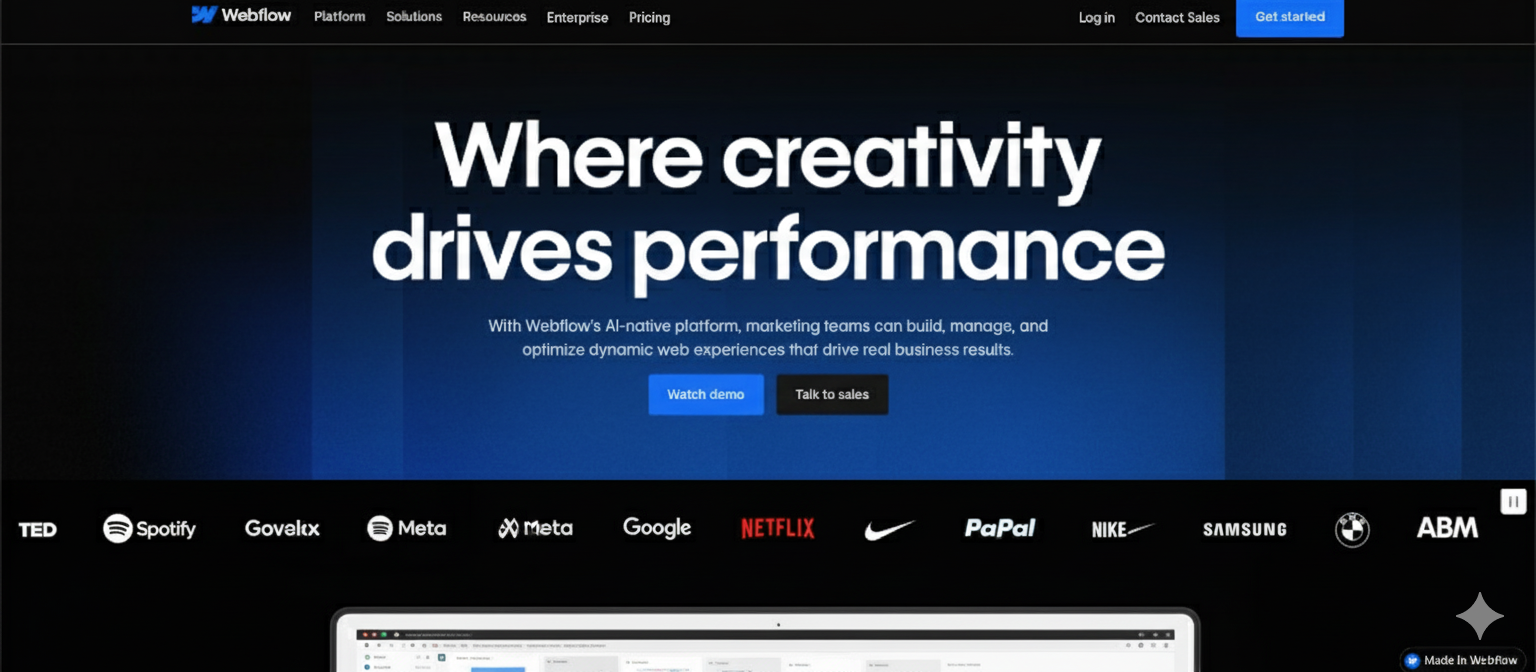
Everything you need to automate your Webflow content pipeline.
Automatically populate any Webflow CMS collection with new items and content.
Publish blog posts with rich text, images, and custom fields to your Webflow blog.
Upload and manage images automatically to your Webflow assets library.
Support for all Webflow CMS field types including rich text, images, and references.
Publish your content live to your Webflow site automatically after creation.
Keep your beautiful Webflow designs intact while automating content updates.
See how AutoPush publishes different types of content to Webflow CMS.
"Modern E-commerce Redesign"
Complete brand and website redesign for a luxury fashion retailer. Increased conversion rates by 45% through improved UX and visual design.
"10 Typography Trends Shaping Web Design"
From variable fonts to experimental layouts, discover the typography trends that are defining modern web design in 2025.
"SaaS Platform Redesign: 3x User Engagement"
How we redesigned a complex B2B SaaS platform to improve user experience and drive 300% increase in user engagement.
Get started with Webflow integration in just 3 simple steps.
Authenticate with your Webflow account and select the site you want to automate.
Choose which CMS collections to populate and map your content fields.
Create your content and watch as AutoPush publishes to your Webflow CMS automatically.
Join designers and agencies who save hours every week with AutoPush.