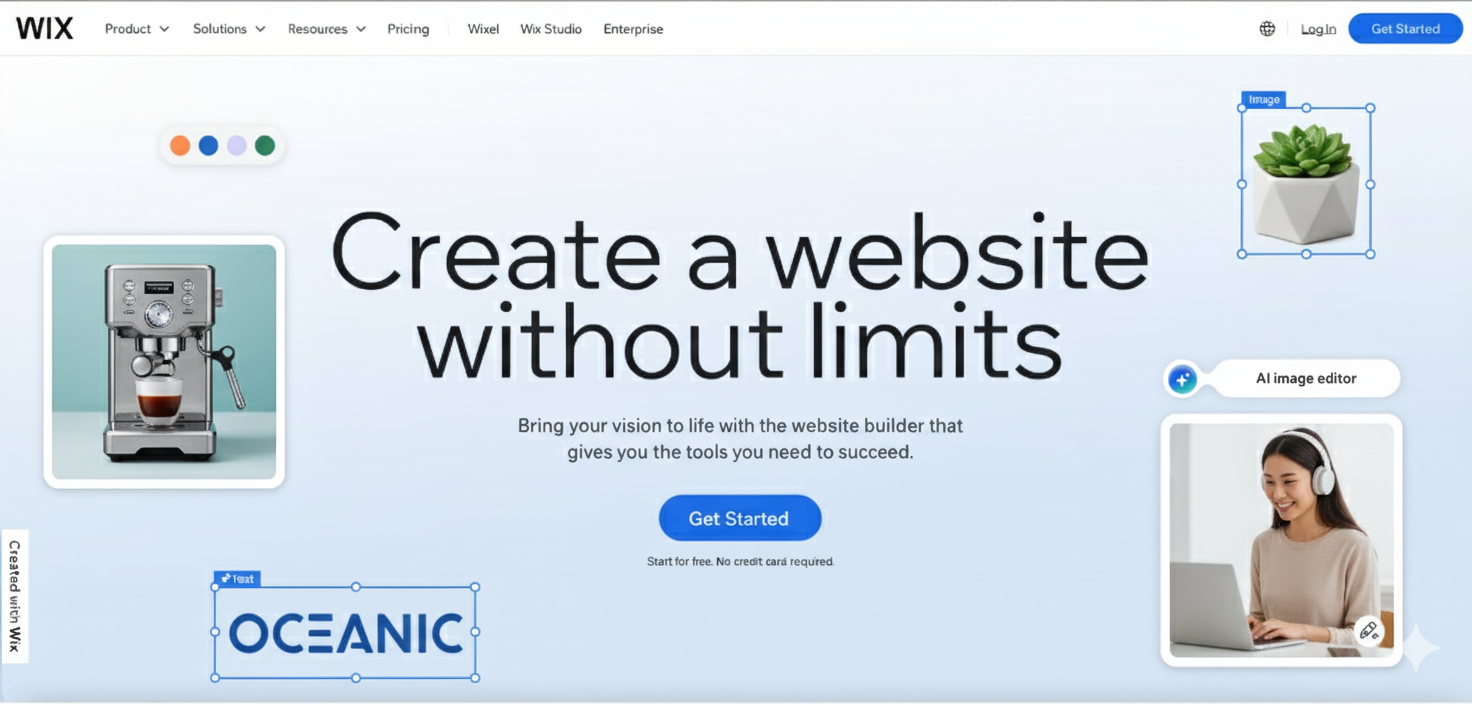
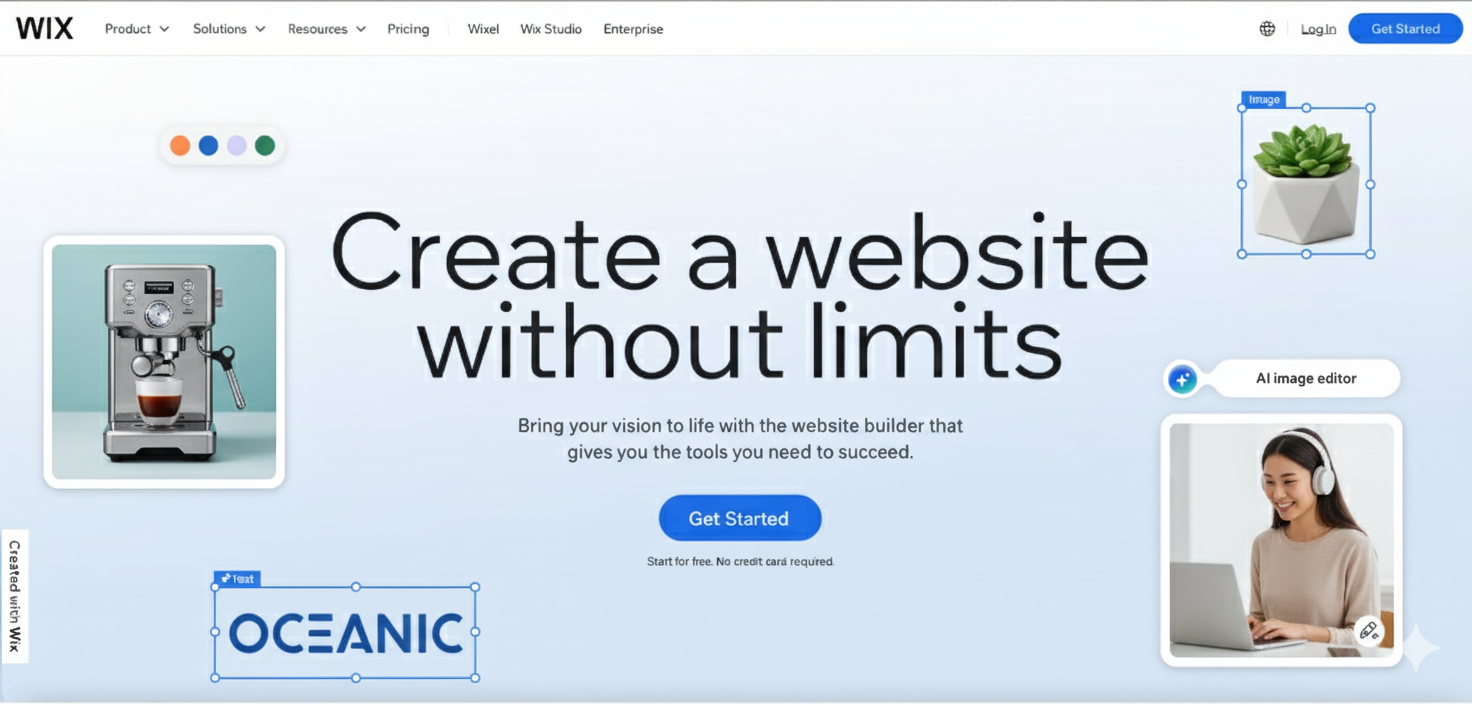
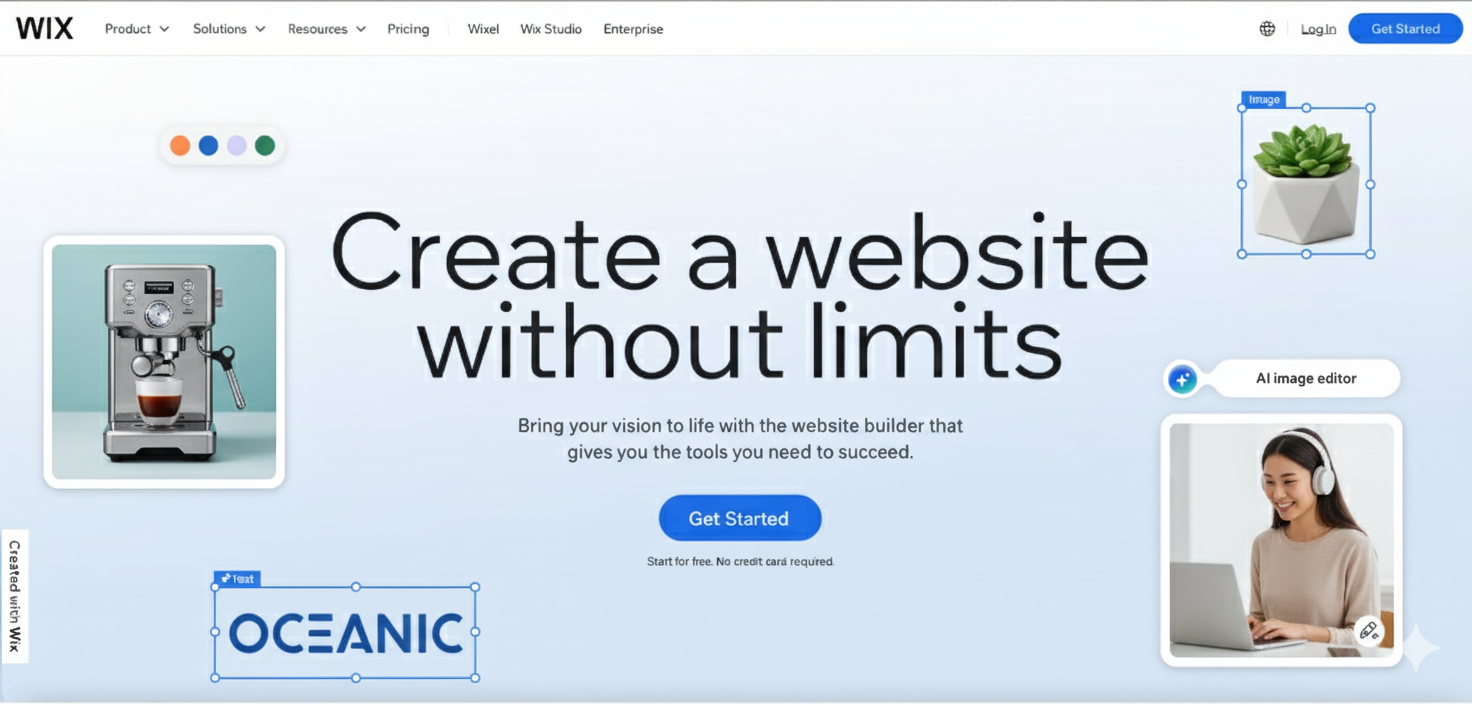
Everything you need to automate your Wix content pipeline.
Automatically publish blog posts with images, categories, and tags to your Wix blog.
Create and update pages on your Wix site with automated content publishing.
Upload and manage images automatically to your Wix media library.
Automatically set SEO titles, descriptions, and tags for better search visibility.
Schedule your content to publish at optimal times for your audience.
Ensure your automated content looks perfect on all Wix mobile views.
See how AutoPush publishes different types of content to Wix websites.
"5 Marketing Strategies for Small Businesses in 2025"
Discover effective and budget-friendly marketing tactics that can help your small business thrive in today's competitive landscape.
"Why Choose Local: The Benefits of Supporting Community Businesses"
Learn how supporting local businesses strengthens communities and discover the unique advantages of choosing local services.
"Behind the Scenes: My Creative Process"
Take a look at how I approach each new project, from initial concept to final execution. Every piece tells a unique story.
Get started with Wix integration in just 3 simple steps.
Authorize AutoPush to access your Wix site and configure the connection settings.
Create content templates and define how your posts should appear on your Wix site.
Create your content and watch as AutoPush publishes it to your Wix site automatically.
Join small business owners and entrepreneurs who save time with AutoPush.